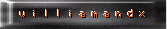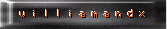From: http://developer.webtv.net/authoring/html/body.html
(The url above is now a "dead link" since msntv took over.)
LINK
Name: Unvisited link color.
Description: Defines the color of hyperlinks that have not yet been visited in the body of a Web page.
Values: Can be specified either as hexadecimal color values or as predefined color names. The default value is #2222BB. VLINK
Name: Visited link color.
Description: Defines a color for hyperlinks already visited by the user in the body of a Web page.
Values: Can be specified either as hexadecimal color values or as predefined color names. The default value is #8822BB. ALINK
Name: Active link color.
Description: Defines a color for active links in the body of a Web page.
Values: Can be specified either as hexadecimal color values or as predefined color names.
Note: WebTV does not support/"see" this attribute but computer viewers will see it if it is coded into a webpage. |